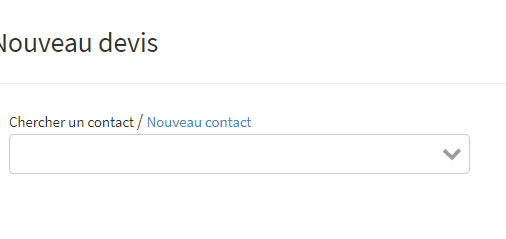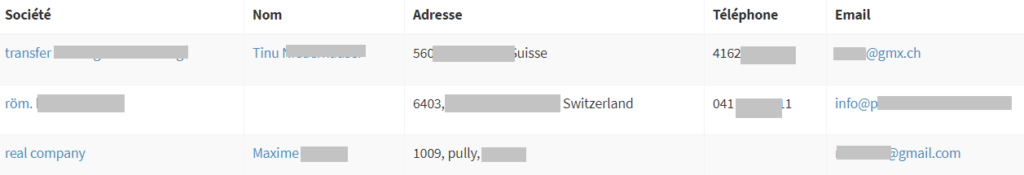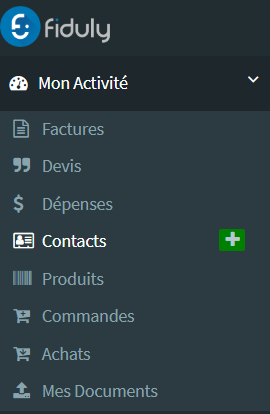
Click on «New contact».
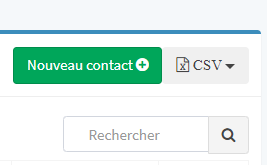
Complete the contact form and click on “Save”. The contact is automatically saved in the contact list.
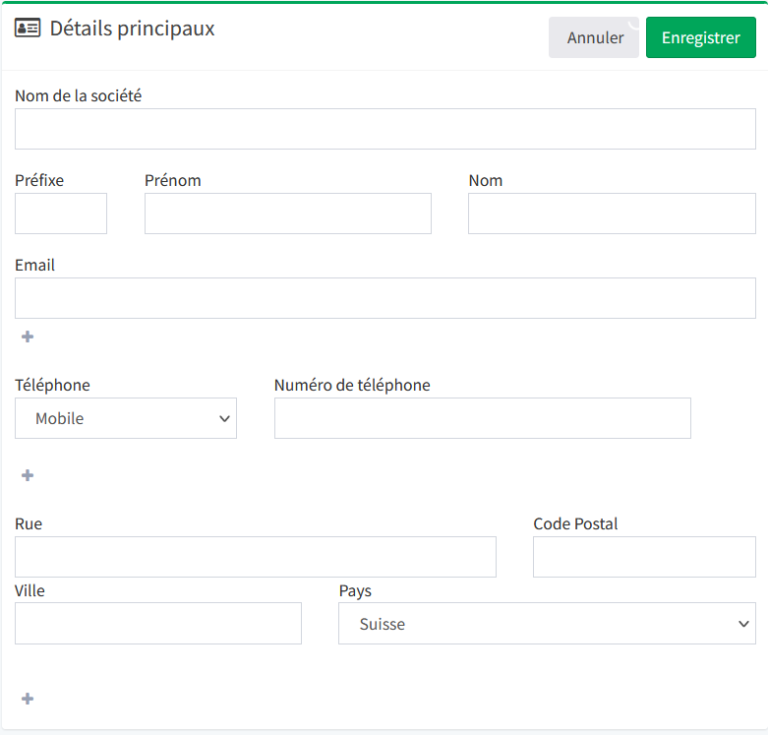
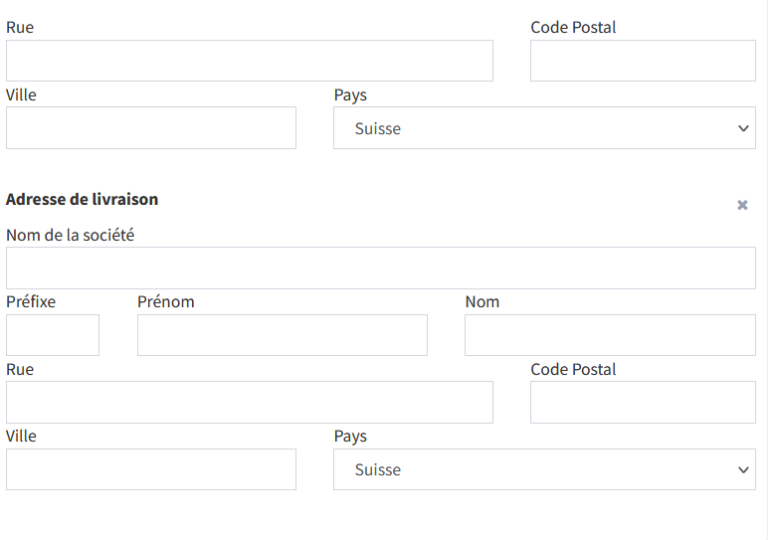
In the “additional details”, you can enter the language of correspondence (for all your quotes/invoices), and modify the payment period, if you wish to grant a period other than the default.
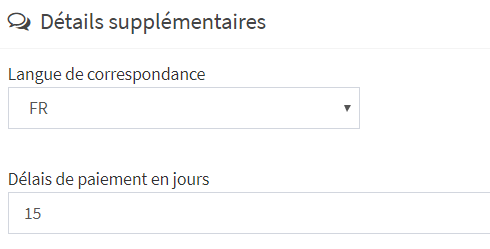
On the left-side navigation menu choose « My business » / « Quotes».
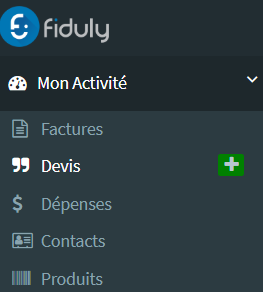
On the page, click on «New quote».

Lookup an existing contact or create a new one